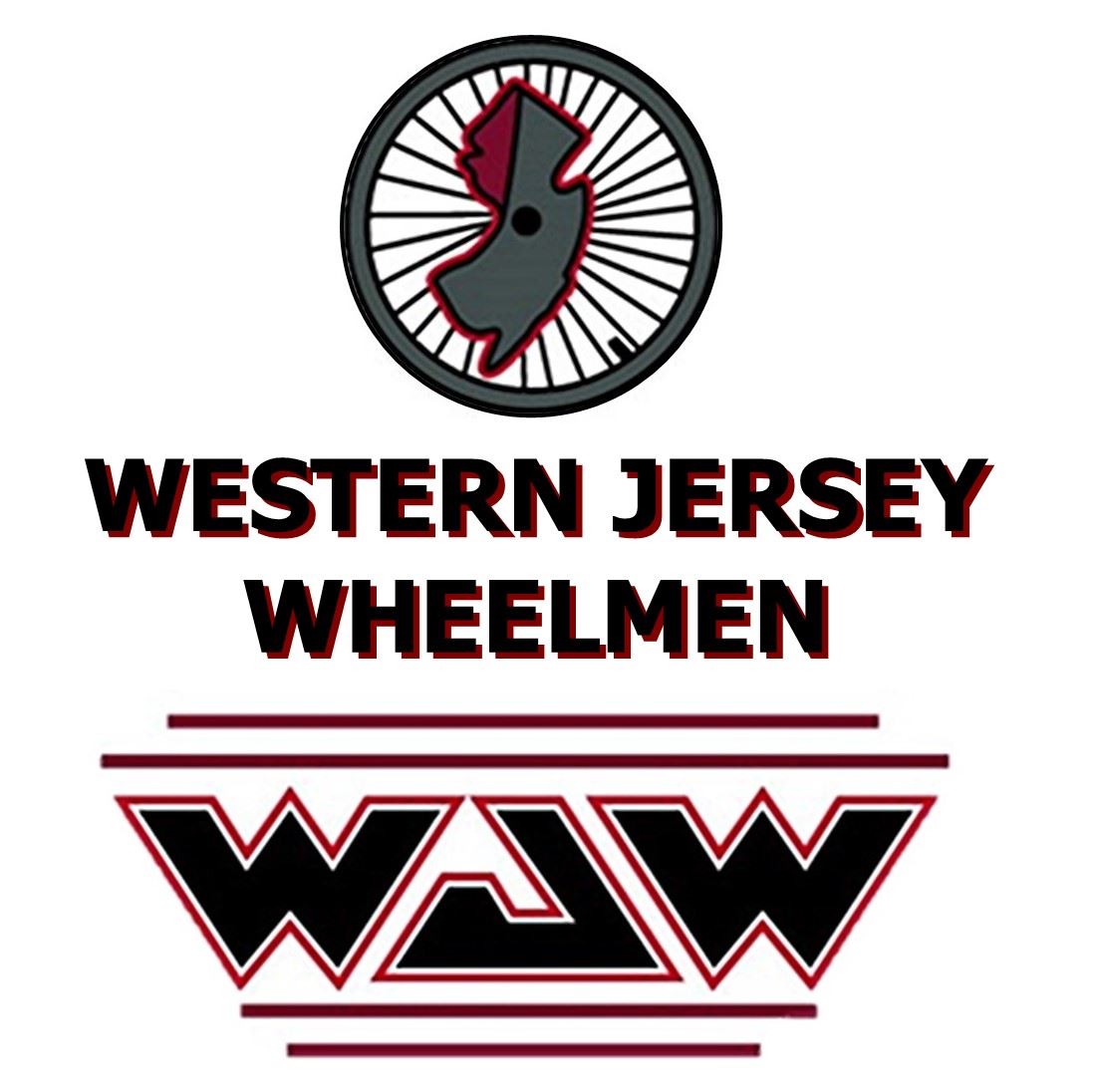How to post a ride to the Event Calendar. Rides are considered as 'Events' in the website. Ride leaders will need to send an email to info@bikewjw.org to request access as an Event Administrator. This will allow Ride Leaders with limited administrator permission on the website to create an Event. This limited permission makes it safe to post a ride without a risk of editing other aspects of the website. NEW!!! For step-by-step instructions on how to post a ride to the website, click here. Select Admin View under your icon at the top of the page to enter an area of the website where you can post a ride to the Event Calendar. Possible aspects of a ride post:
Generally, riders are required to wear helmets and should have a flashing tail light at the rear of the bicycle. Bicycling is an at your own risk activity, but politeness and considerate behaviors are a large part of safety. A bicycling drink and food item are all part of rider preference. As more riders use the GPS tracks and have the bicycle route, it is easier for groups or individuals to separate from the main ride. If the ride leader creates a forum for the ride, it is possible for our club to communicate a post ride message. How to post a ride? You will need to Duplicate the Ride Template, and then work from the copy of template. The template has information to guide your efforts. Switch to Admin View, select Events and then the Events List . To view the events list, hover over the Events menu and select the Event List option. If your event list is filtered to display upcoming events, you'll have to switch the filter to display admin-only events in order to see the Ride Template. Link to Help page to explain Duplicating an Event When you switch to Admin View, you will not see the website - just go to the Event Tab. You can open the help link, shown above before you go to Admin View, and it will stay open in a separate browser window. The instructions for posting the ride are in the Ride Template. As you set up the ride, it will not be posted to the event calendar and your edits will not be visible to others until the ride is made active. Instructions for making the ride post active on the Event Calendar are provided in the template. |